Employee > Access
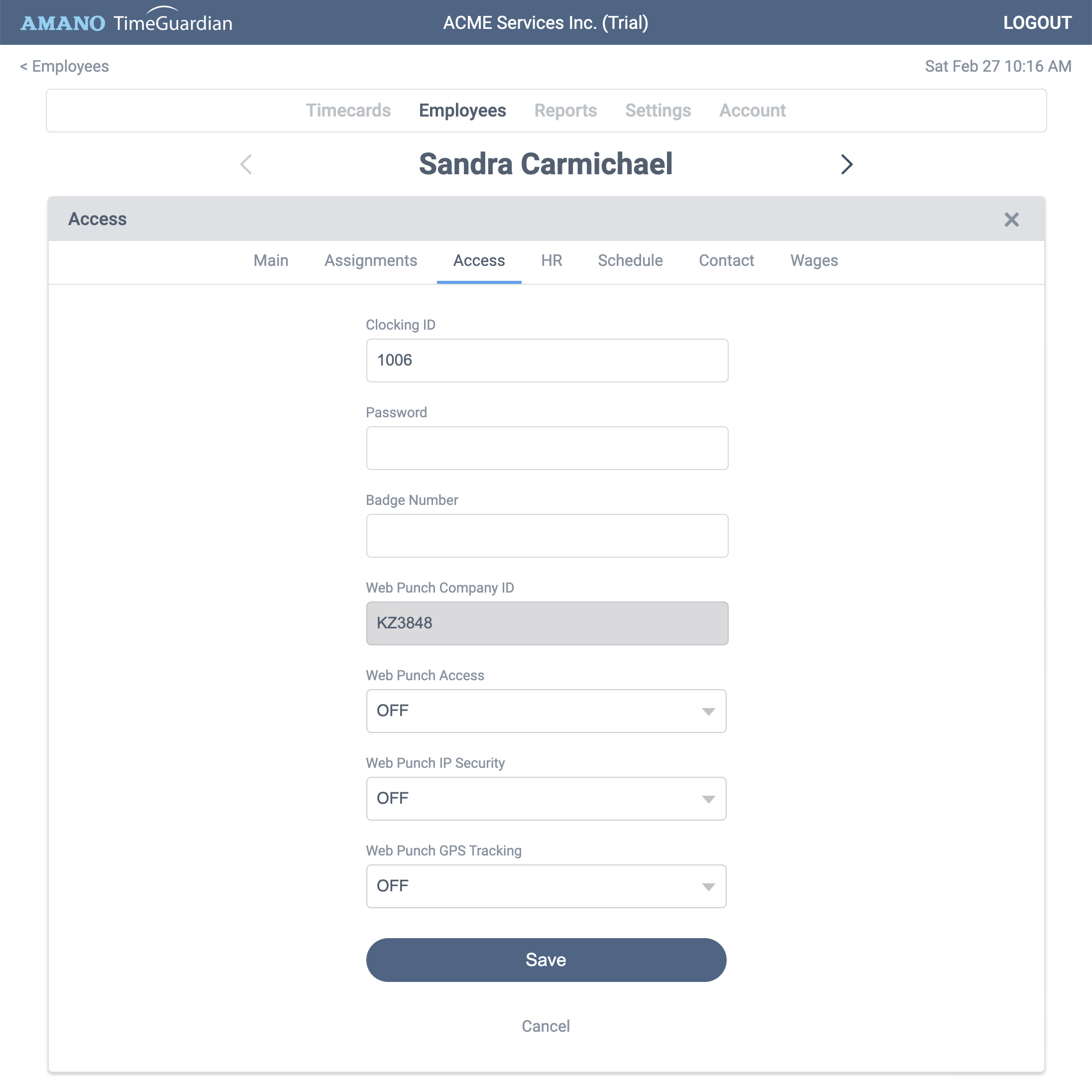
Clocking ID - Assigned by TimeGaurdian, however may be changed if needed. This number identifies the employee at each time clock. It may also be used for employees to clock from a web browser. Must be a number up to 9 digits.
Password - For time clocks, assigns a password on the clock for that employee. It may also be used for employees to clock from a web browser. Must be a number up to 9 digits.
Badge Number - An Amano TimeGuardian RFID proximity badge number. Assign a badge to an employee directly at a connected clock, it will display here after a few minutes.
Web Punch Company ID - Used for employee web login. It logs the employee into your company punch screen.
Web Punch Access - Off by default. Select ON if you want the employee to clock in/out from the web.
Web Punch IP Security - Off by default. Select ON if you want the employee limited to your authorized IP address, or addresses.
Web Punch GPS Tracking - Off by default. Select ON if you want the employee to accept GPS as they clock in/out. Each punch will record their GPS coordinates and can be viewed on a map.