Settings > Users
User List
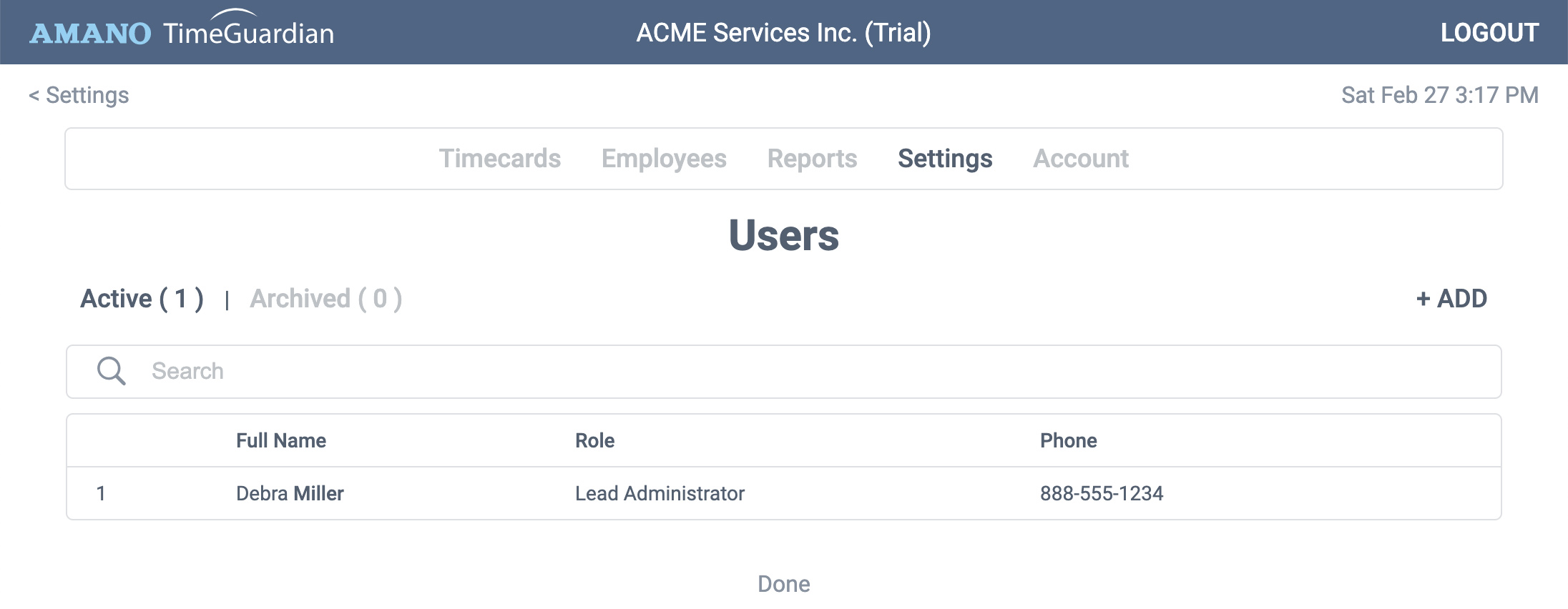
Users have access to the clock admin console. There are four separate permission roles: Lead Administrator, Administrator, Supervisor, and Supervisor (Read Only).
Add a User - Click the + ADD button.
Edit a User - Click the user row.
Archive a User - Click the Archive link at the right. Lead Administrators cannot be archived.
User Detail
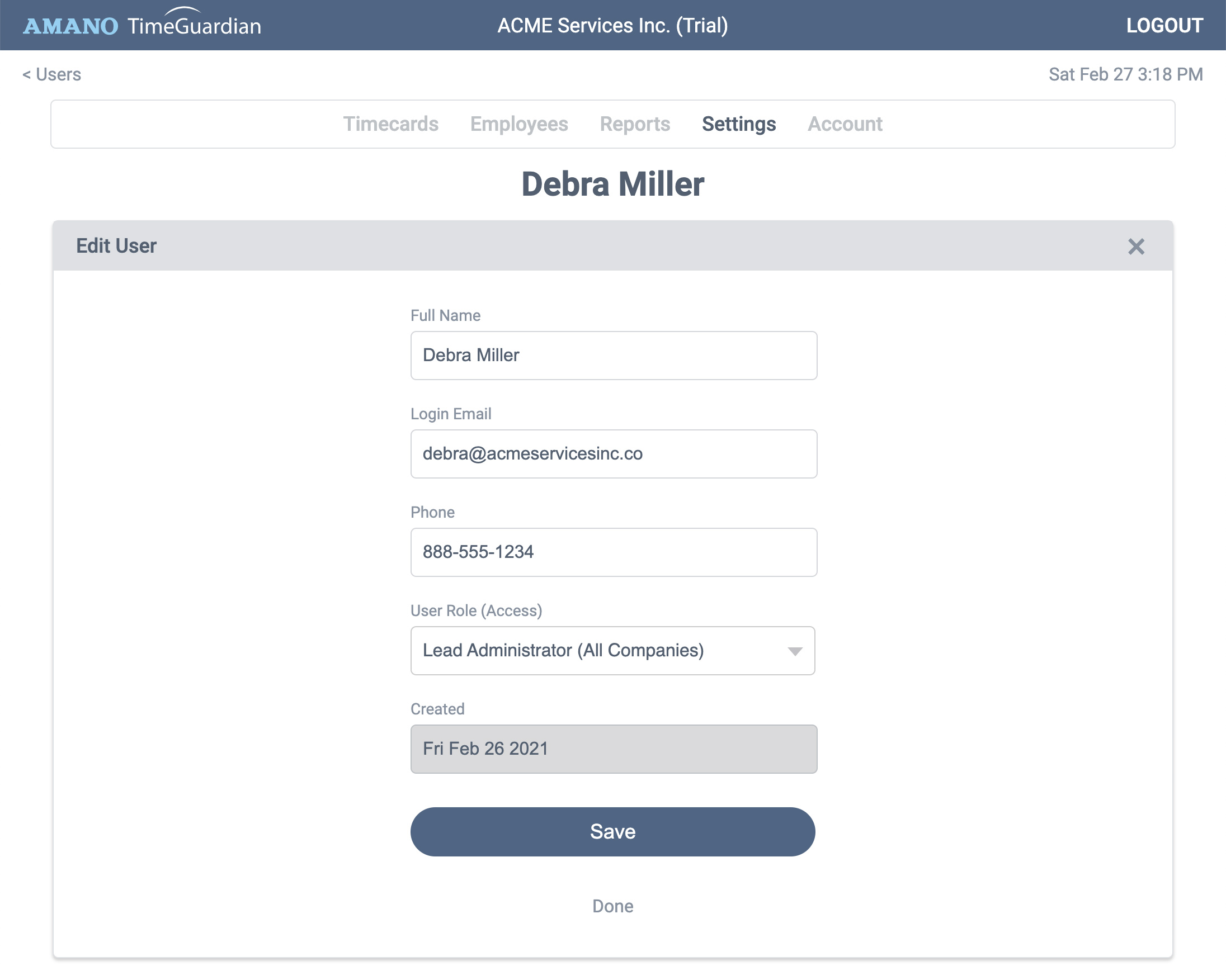
Full Name - Please use first and last name. Middle names are optional
Login Email - Required. All users log into TimeGuardian using an email address.
Phone - Optional. Enter the user's phone as reference.
User Role (Access) - There are four types:
Lead Administrator - Has full access to all employees and companies under the account. They also have access to the account/billing information.
Administrator - Has full access to employees of the company they are assigned to. They do not have acccess to the account/billing information.
Supervisor - Has access and editing rights to time cards of employees who are assigned to them. They do not have access to reporting, settings, or account/billing. They also do not have access to wage information
Supervisor (View Only) - Has access and to time cards with no editing rights of employees who are assigned to them. They do not have access to reporting, settings, or account/billing. They also do not have access to wage information