Enter Employees
LOGIN > Employees > + ADD
Use the path above to add an employee to your account. When there, enter their first and last name as their full name. Entering their middle name is also optional.
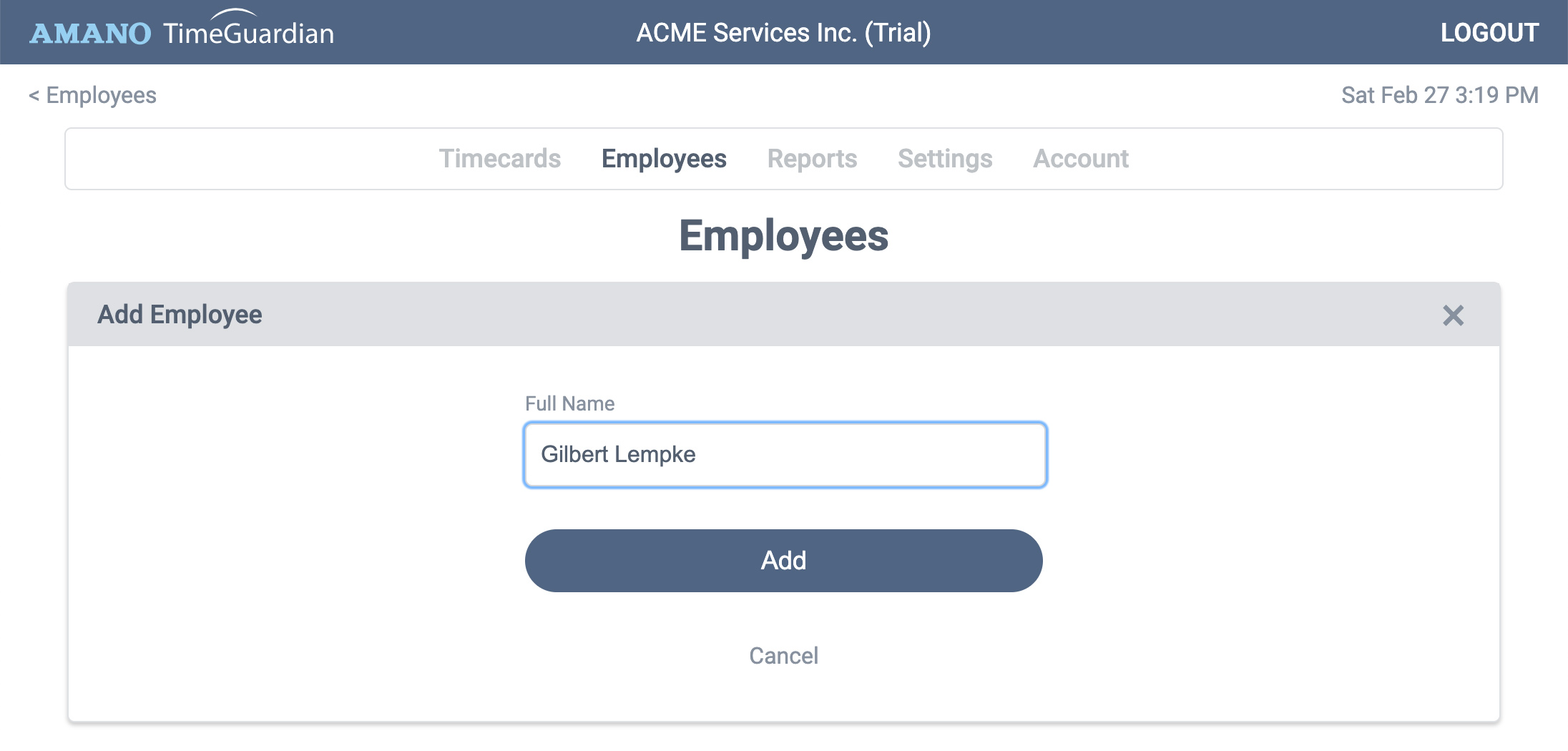
After entering the employee's name, click the Add button to view their settings. For more about employee settings, see our Employees section for details.