Edit a Punch
Step 1: Choose date
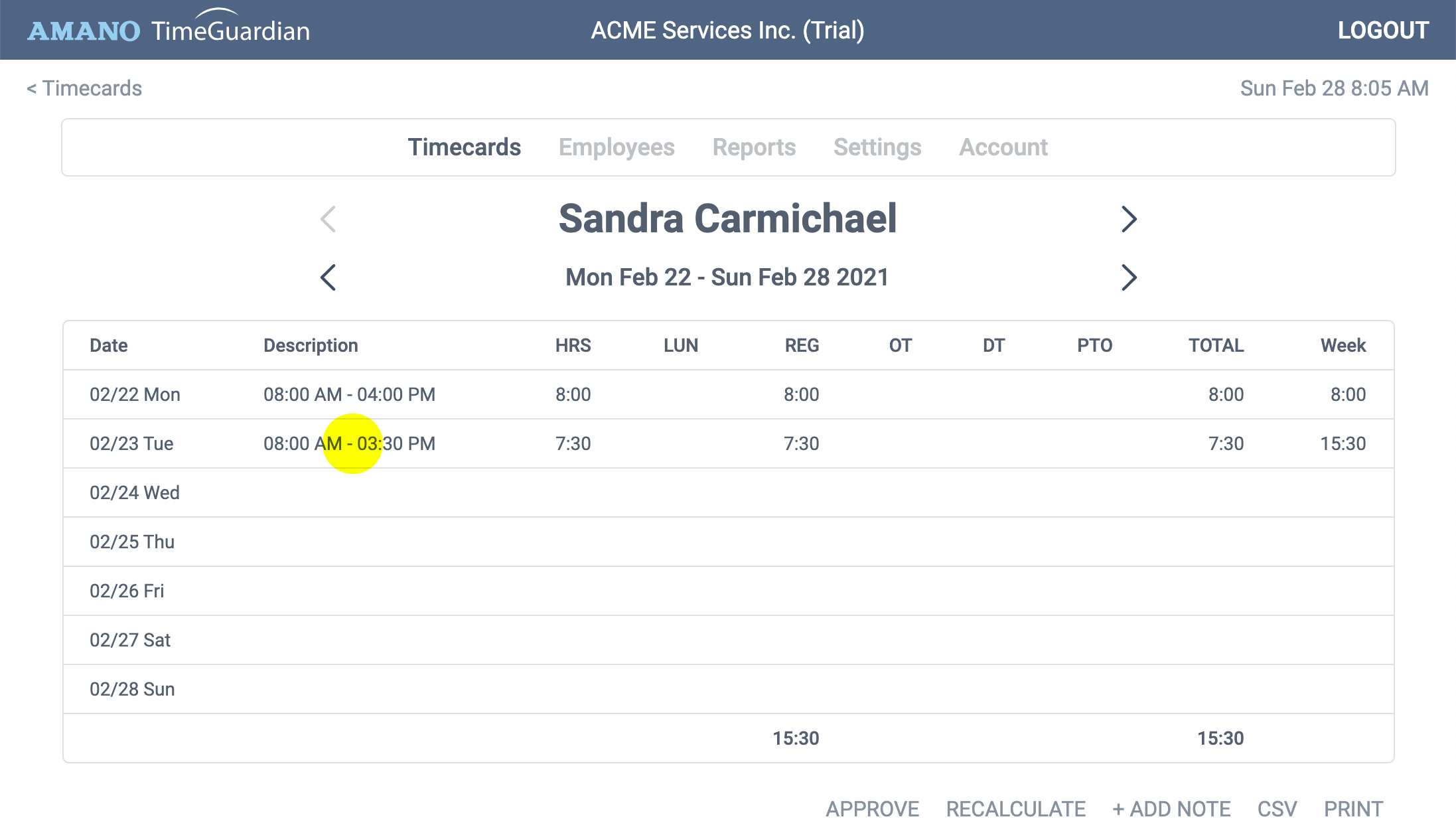
In this example, we'll change the punch we just added previously. We'll manually change the punch from 3:30 PM to 4 PM. Click anywhere within the row to open the punch list.
Step 2: Choose punch
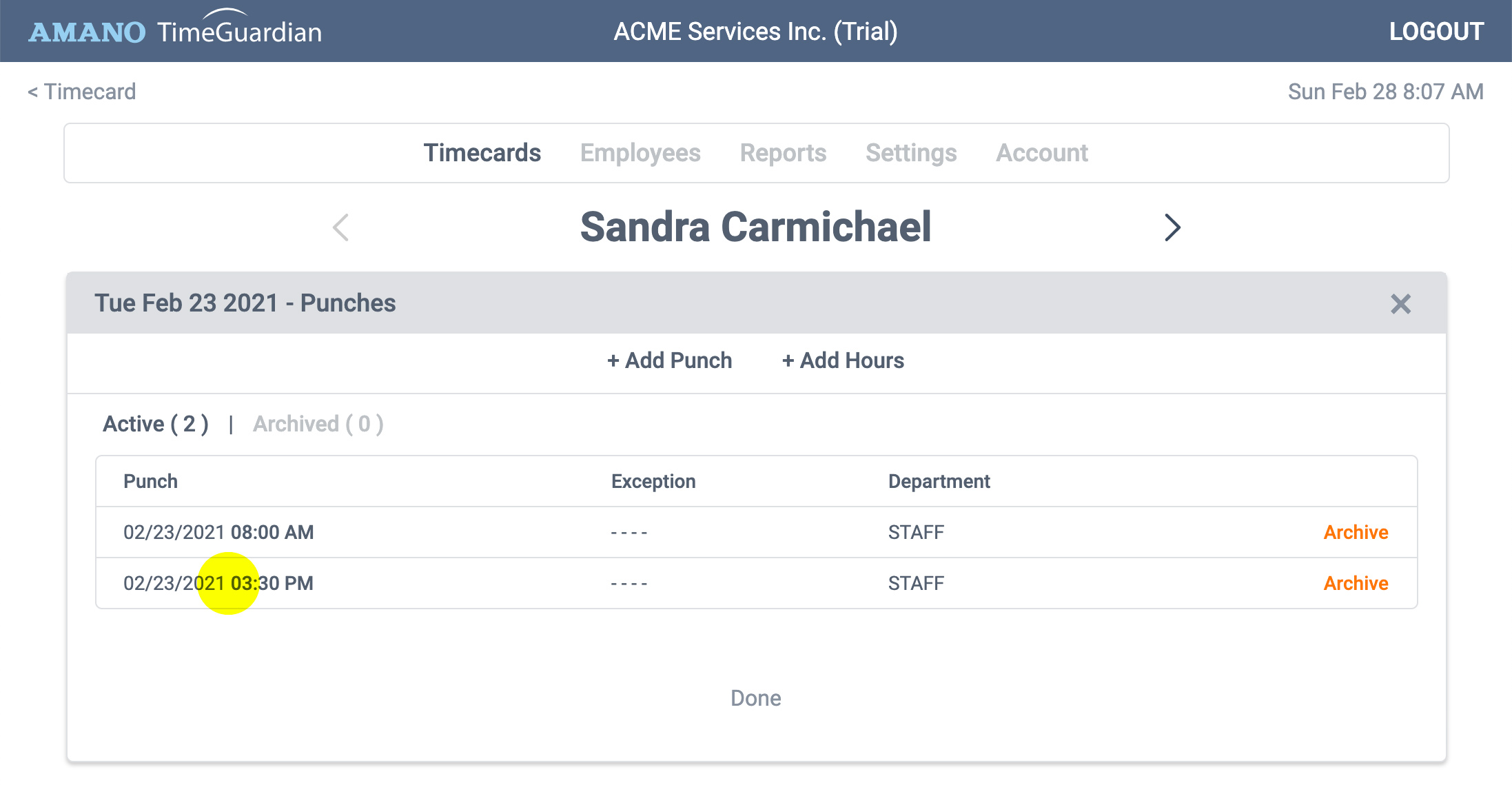
Select the punch you wish to edit. In this example we'll click the 3:30 PM punch.
Step 3: Enter time
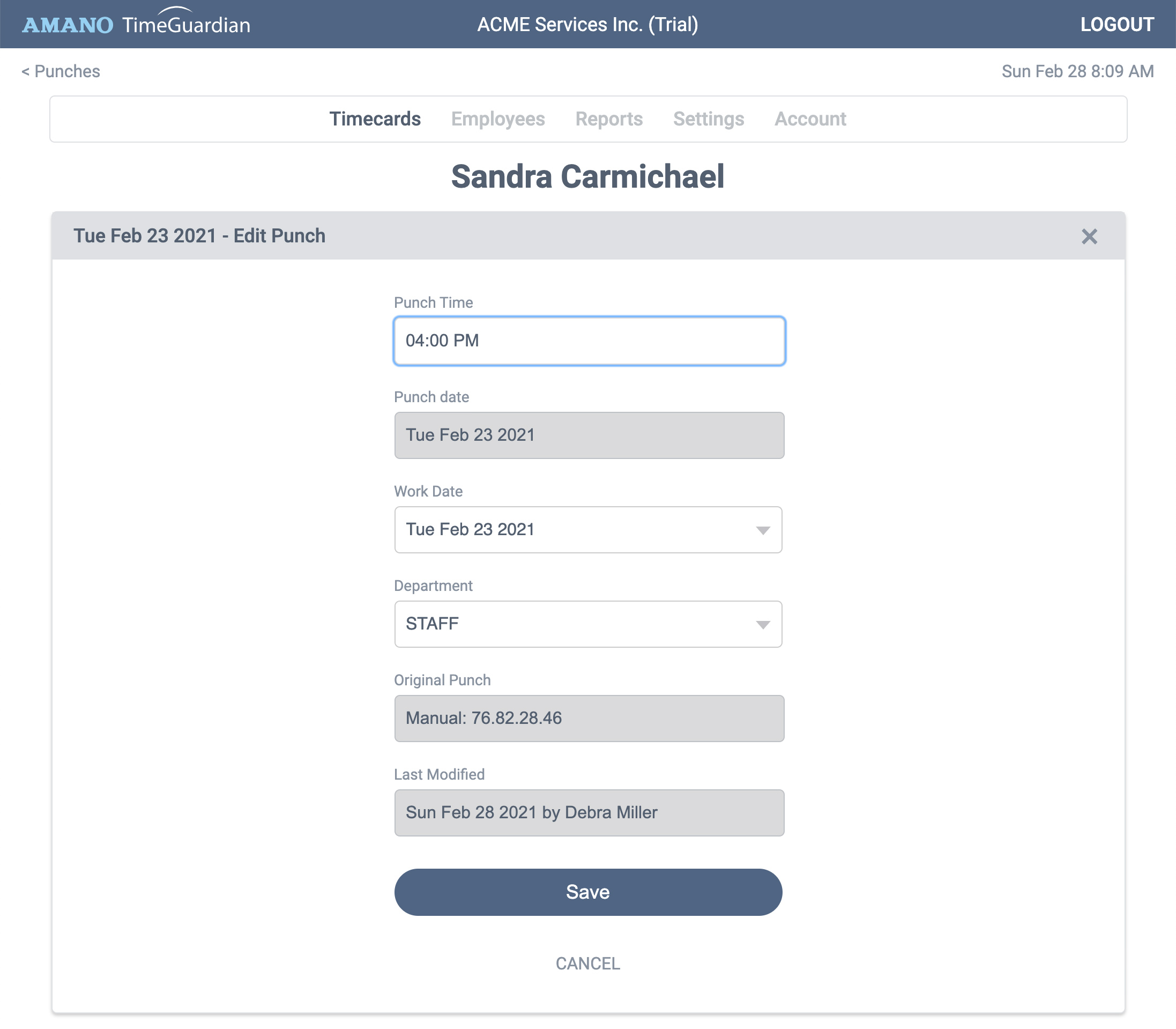
We'll change the time from 3:30 PM to 4:00 PM. When ready, click Save, then Done.
Step 4: Review punch
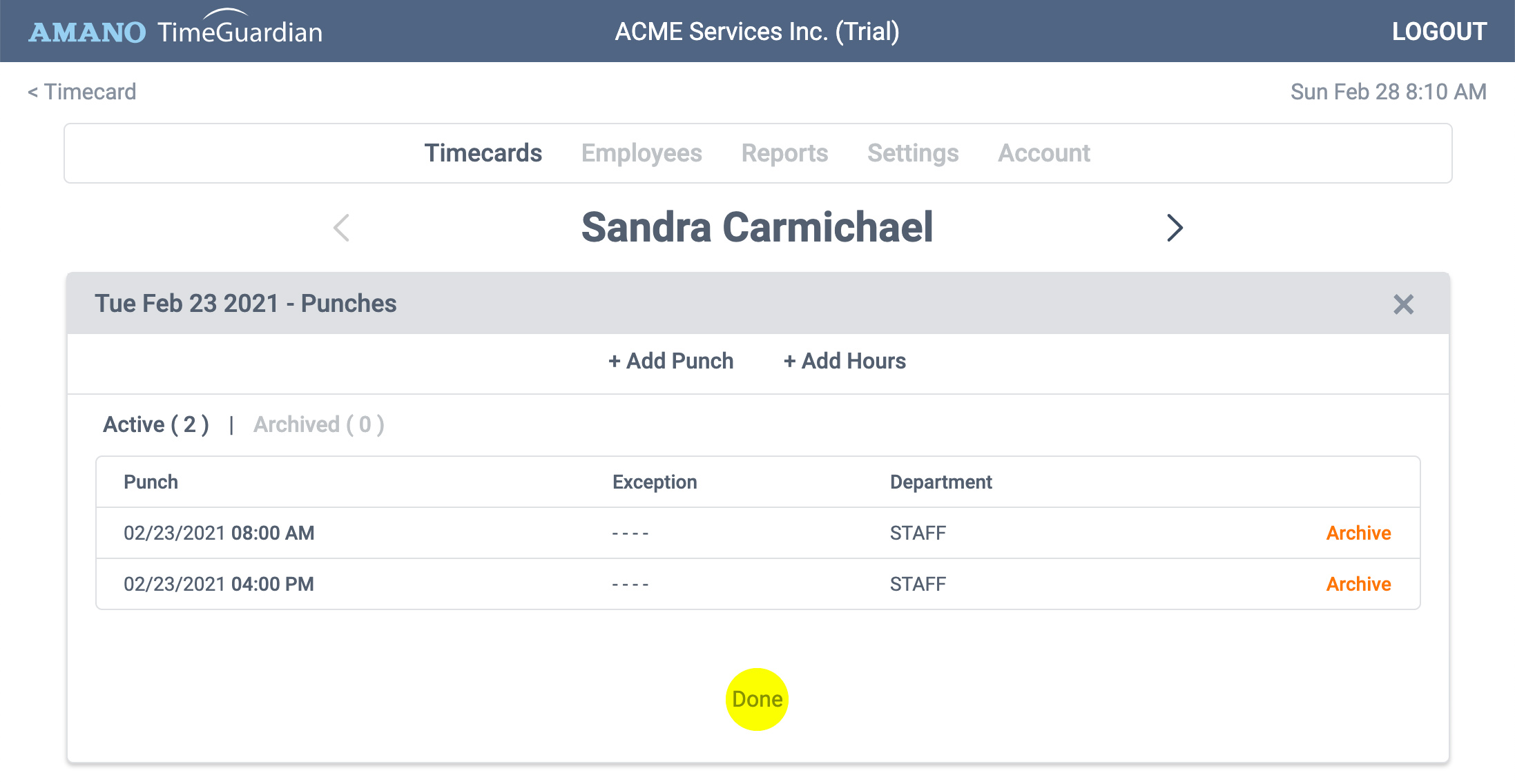
Now back in the punch list, you can see the new punch you edited. When ready, click Done
Step 5: Review timecard
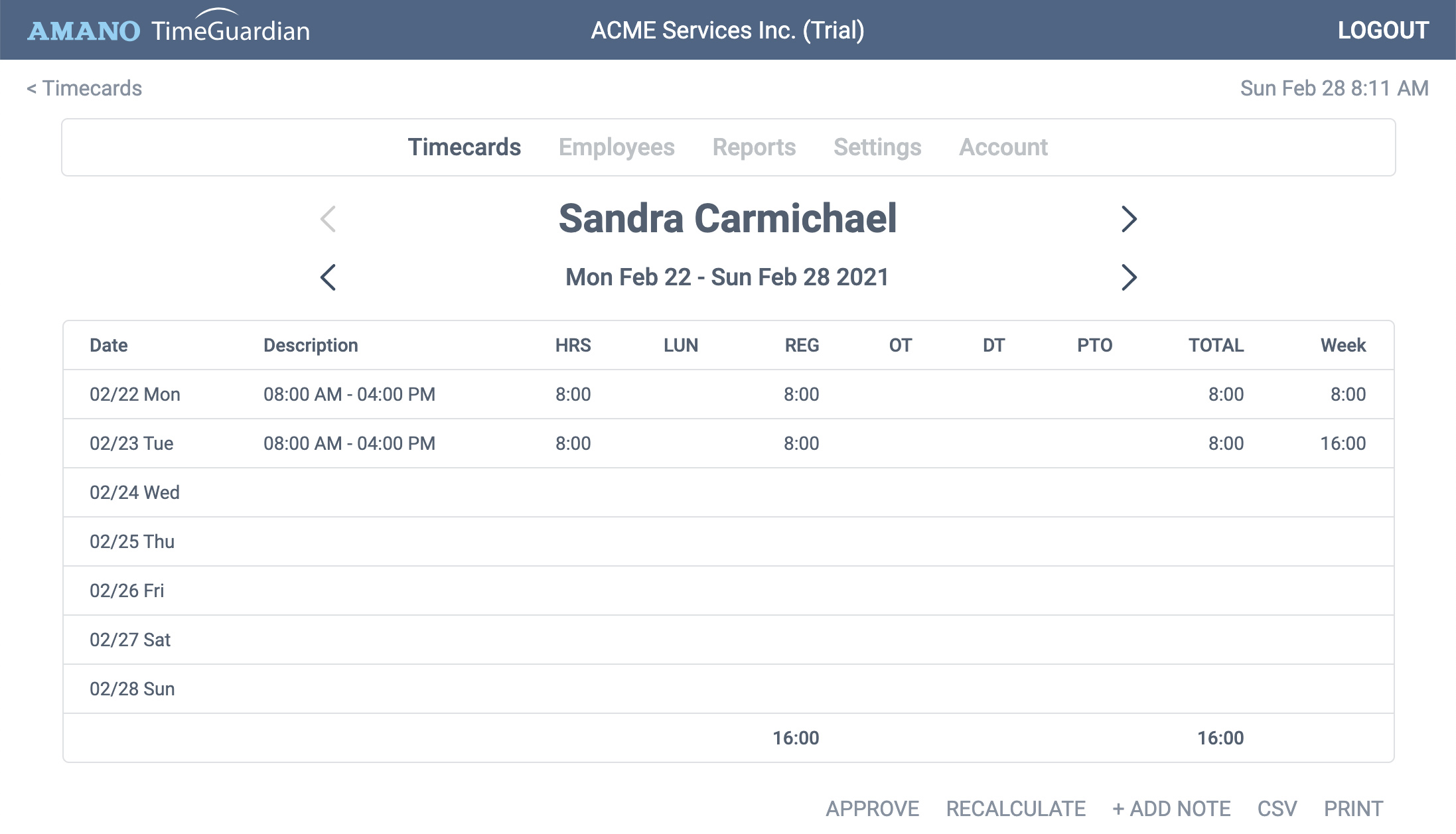
The timecard is now updated. The timecard has recalculated with your edited punch.