Employee List
LOGIN > Employees
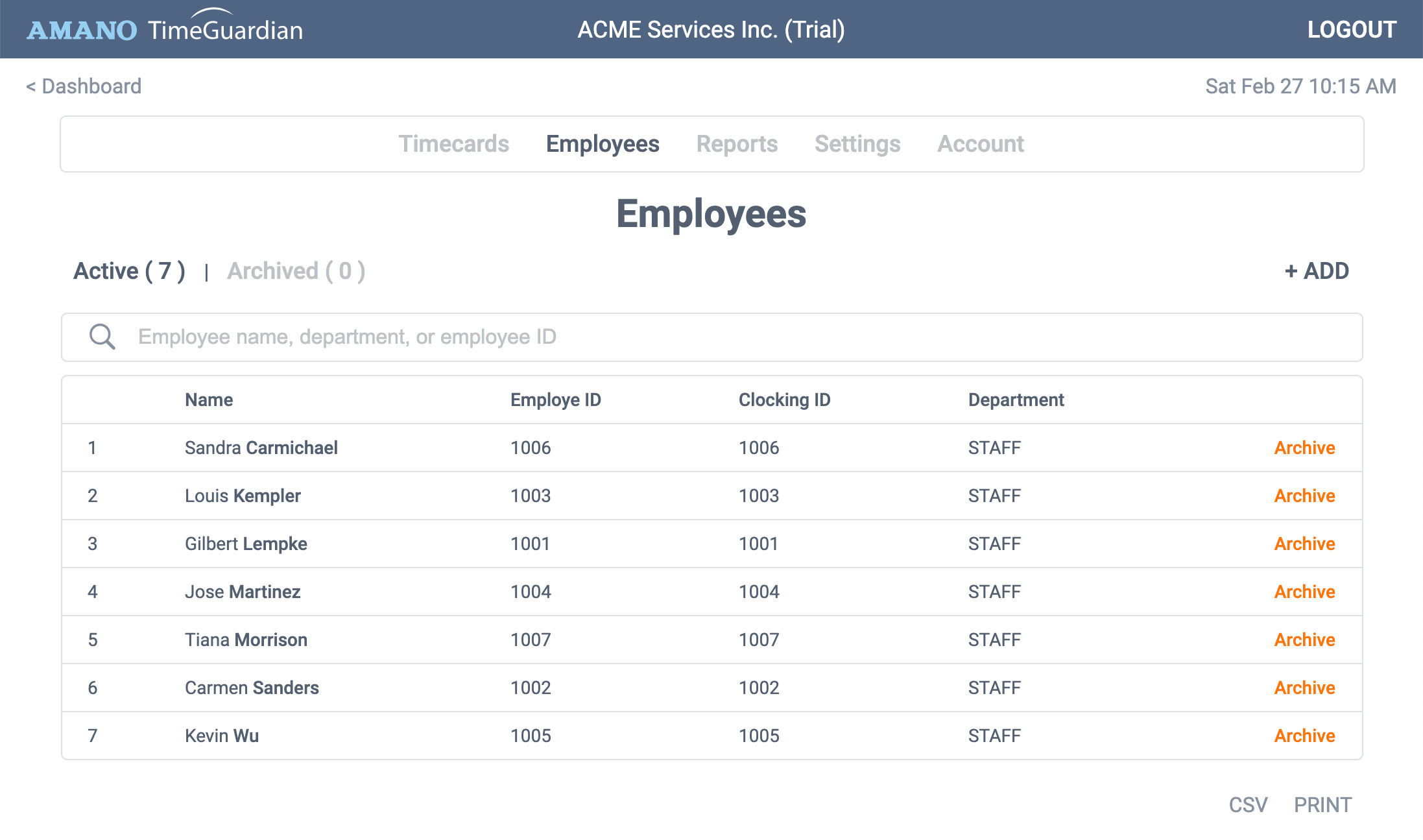
Search - Search by employee first or last name, department, or employee ID
Select an employee - Click on the employee's name.
Add an employee - Click + ADD, then enter your employee's full name
Archive and employee - Click the orange Archive button on the right of the employee's row. Places employee in the Archived list.
Activate an archived employee - Click the Archived link (in gray). Then click Unarchive for the employee in question.
CSV - Click this to export your employee list as a CSV doument.
PRINT - Click this to print your employee list.