Settings > Holidays
Holiday List
LOGIN > Settings > Holidays
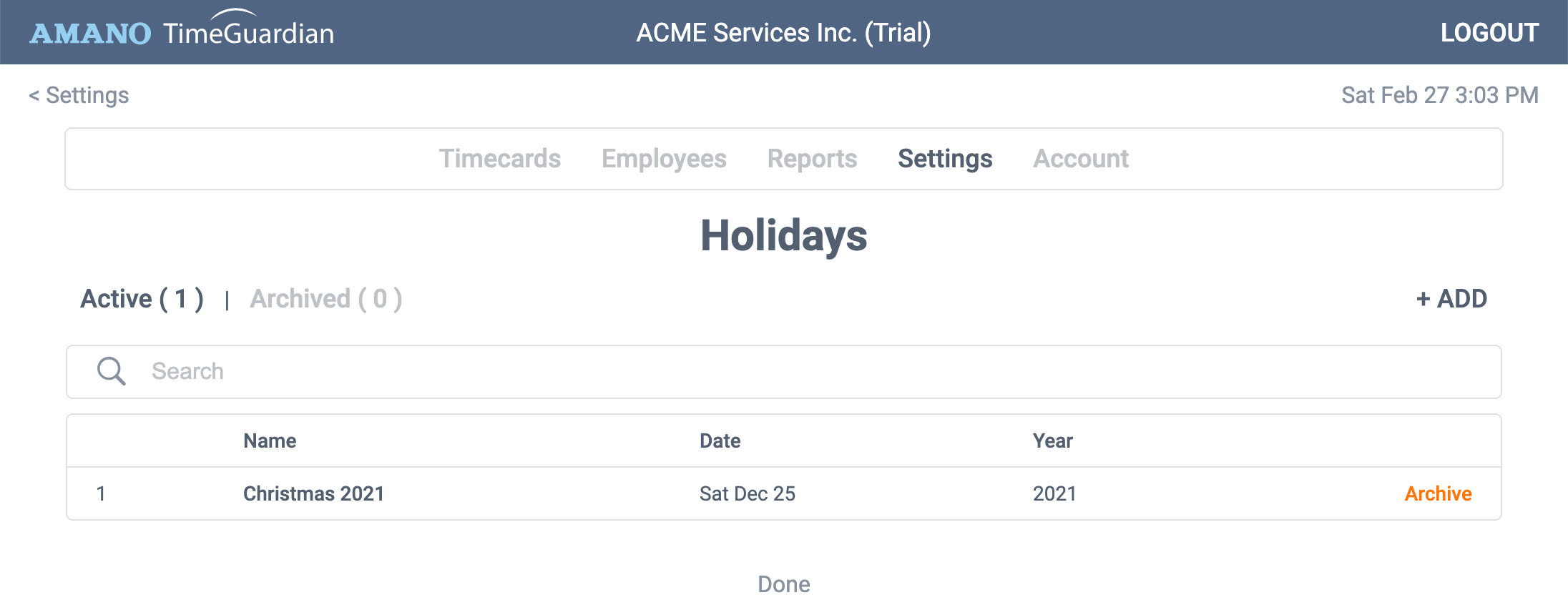
Holidays are used to automatically enter hours on time cards. Any employee who is eligible for paid holidays will have these hours entered when that week's time card is calculated/recalculated.
Add a holiday - Click the + ADD button
Search - Search the list by holiday name
Edit a holiday - Click the holiday row.
Archive a holiday - Click the Archive link at the right.
Holiday Detail
LOGIN > Settings > Holidays > select holiday
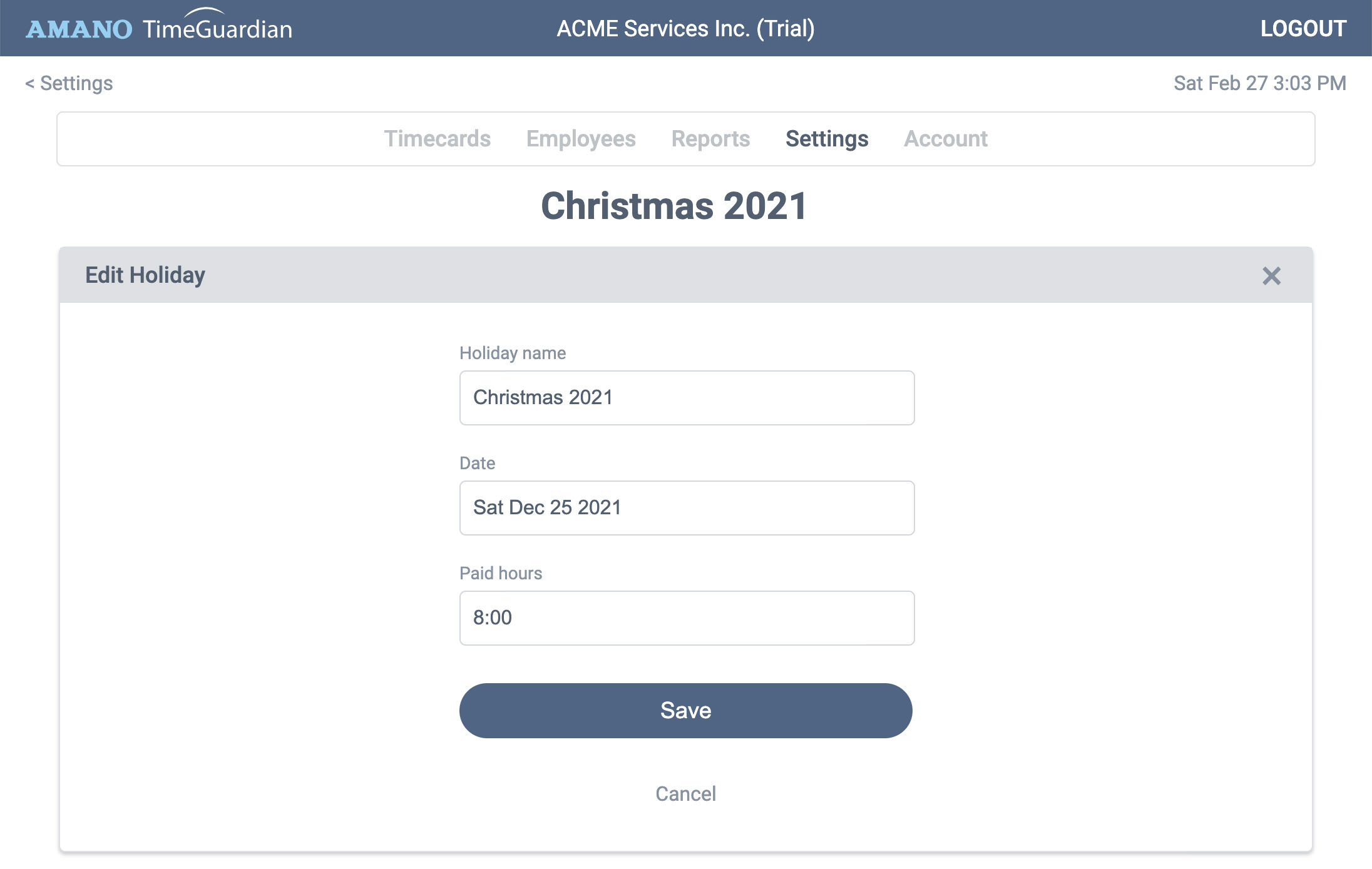
Holiday Name - Name your department. Up to 30 characters
Date - Select the holiday date.
Paid Hours - Hours to be entered on each time card.