Settings > Shift Schedules
Shift Schedule List
LOGIN > Settings > Shift Schedules
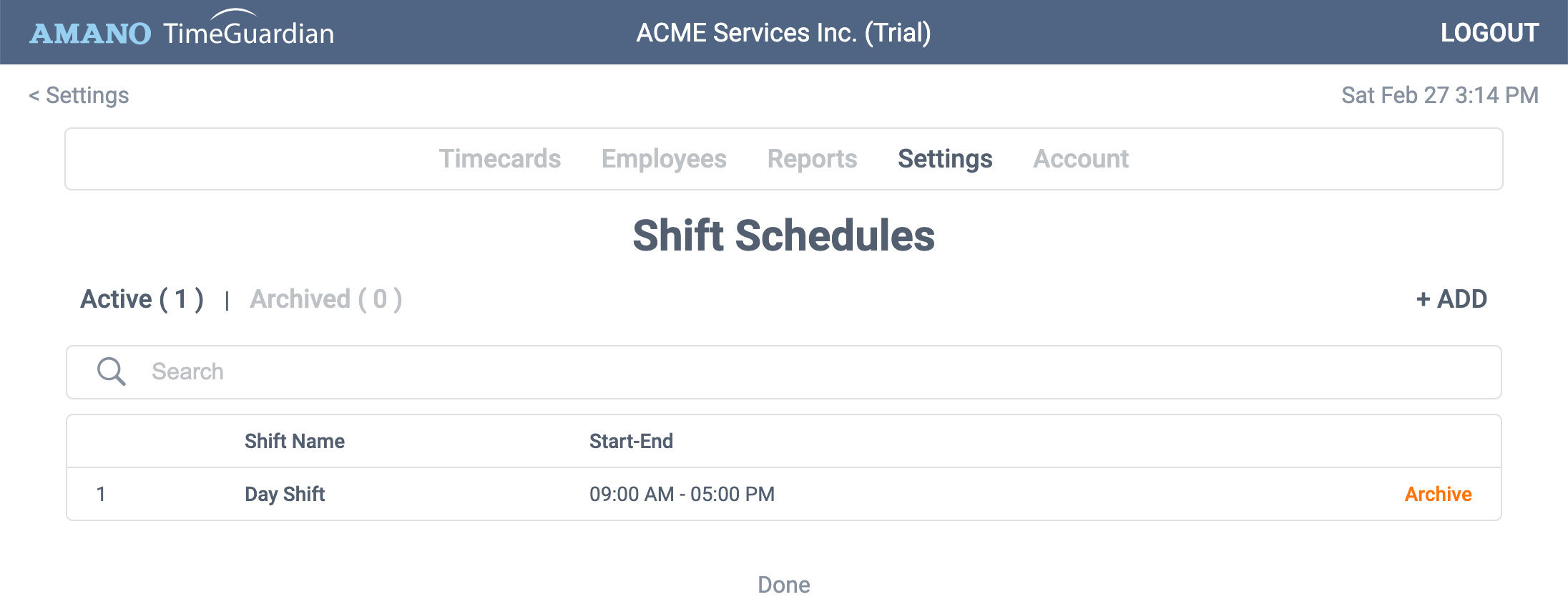
Shift schedules are start and end times for work. Once created, they are available to select on each employee schedule.
Add a Shift Schedule - Click the + ADD button.
Edit a Shift Schedule - Click the shift schedule row.
Archive a Shift Schedule - Click the Archive link at the right.
Shift Schedule Detail
LOGIN > Settings > Shift Schedules > select shift schedule
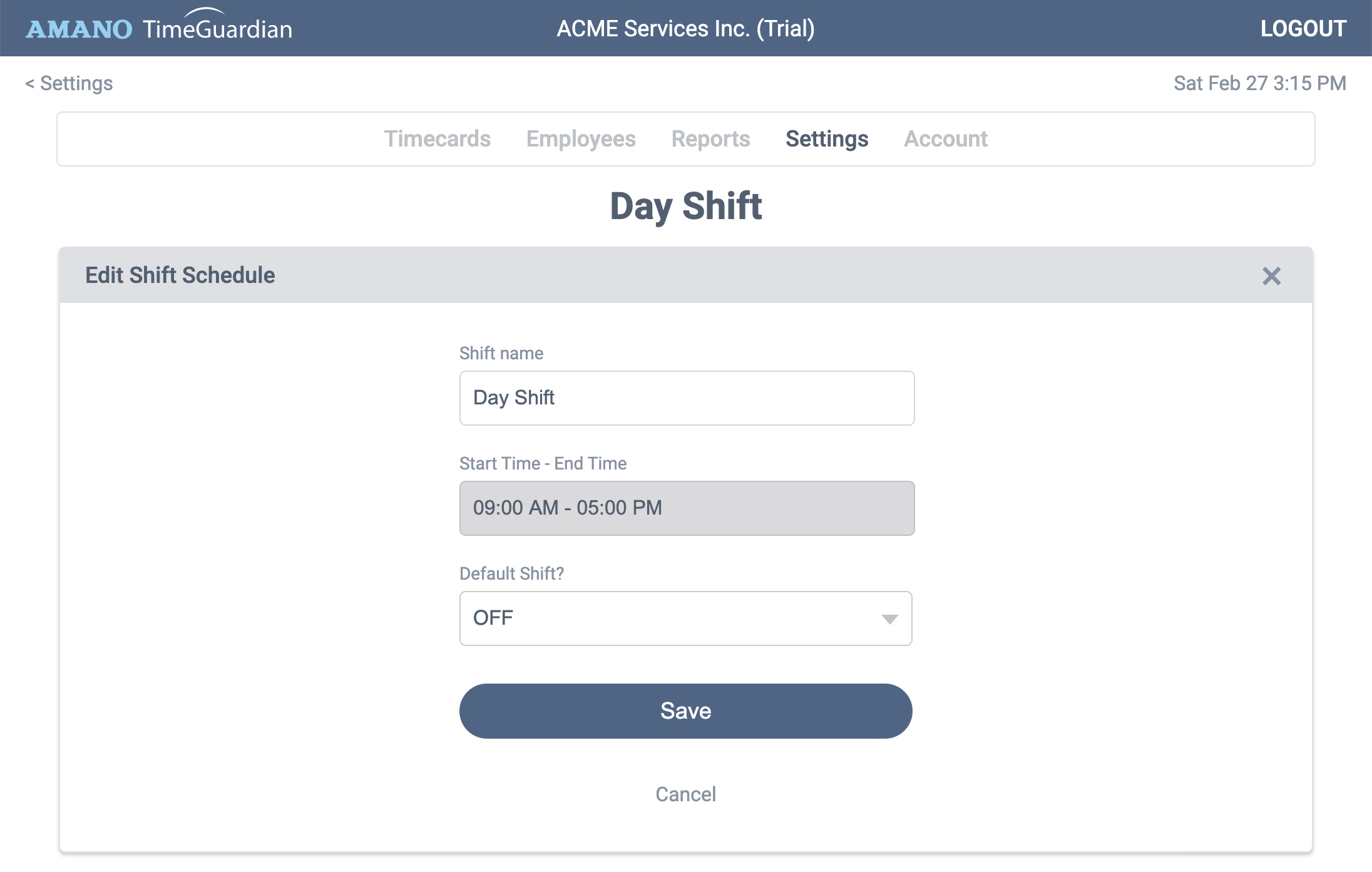
Shift Name - Name your shift. Up to 30 characters.
Start Time - End Time - Once shift schedule is created, the start/end times cannot be editied.
Default Shift? - Making a shift the defualt will place it at the top of the list. Default shifts cannot be archived.