Employee > Schedule
LOGIN > Employees > Select Employee > Schedule
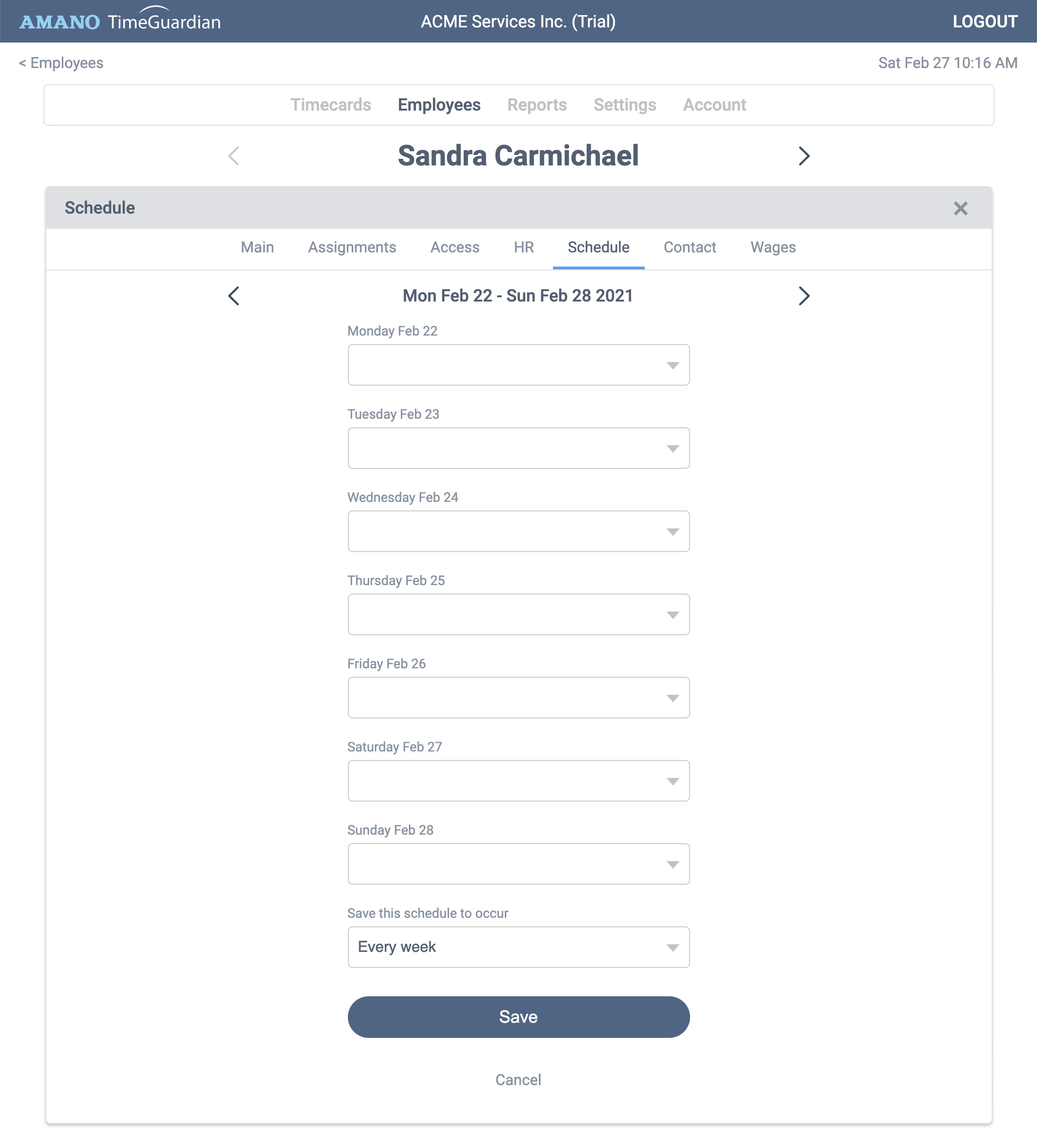
Per Day of Week - The TimeGuardian employee schedule allows you to select a shift for each day of a work week. First, select the shifts for each day, then click Save
Date Ranges - Each schedule is per workweek. To view future or past workweeks, click the arrow buttons next to the date range.
Save this schedule to orccur - Every week - Creates a recurring schedule for the employee that is set for every week.
Save this schedule to orccur - This week only - Creates a custom schedule for the employee for that week only.