Settings > Pay Codes
Pay Code List
LOGIN > Settings > Pay Codes
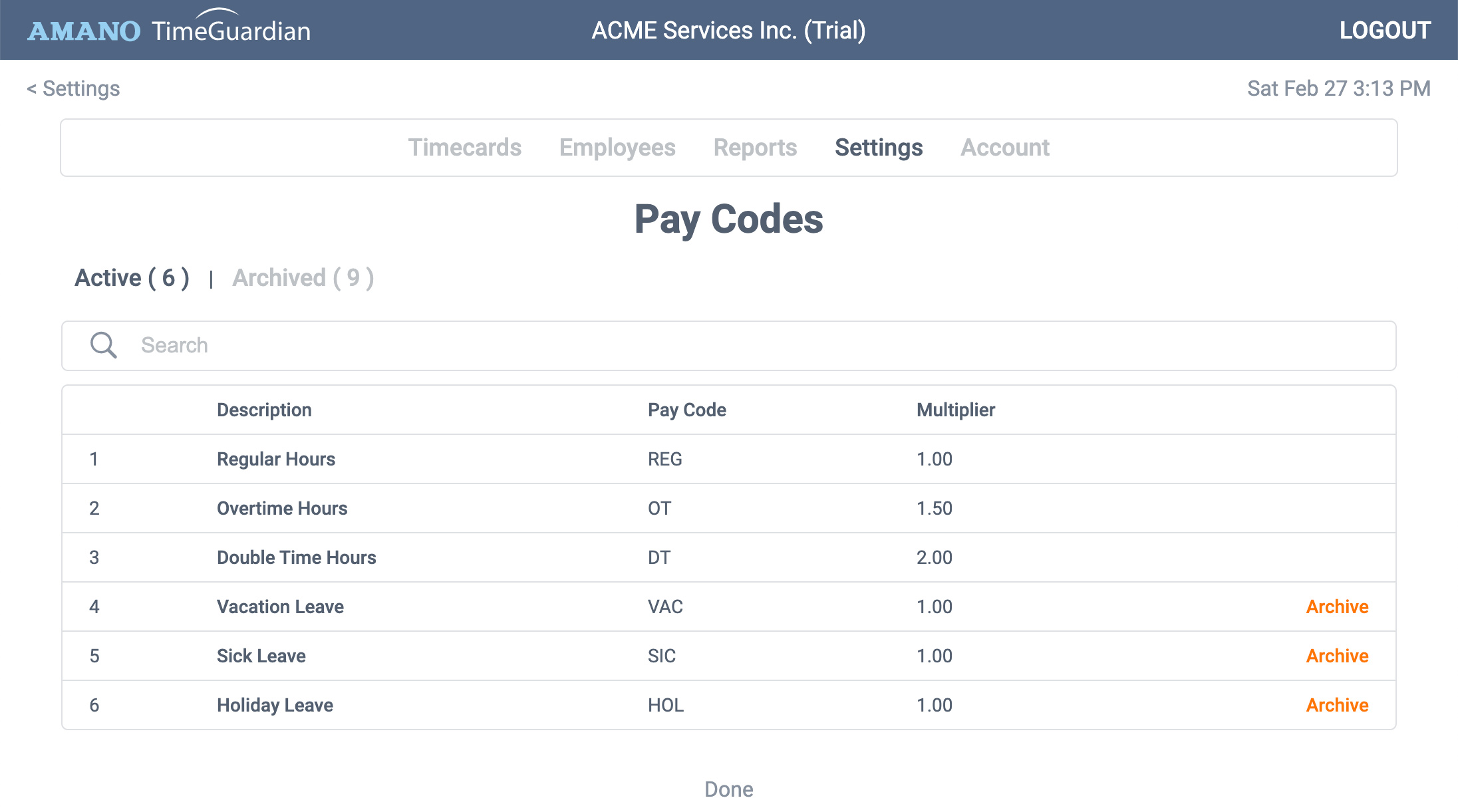
TimeGuardian allows you to customize what pay codes you use. Besides regular, overtime, and double time, we have 12 additional pay codes to choose from.
Add a Pay Code - Click the Archived button and choose the paycode(s) you need by clicking Unarchive.
Edit a Pay Code - Click the pay code row. Some fields are not editable.
Archive a Pay Code - Click the Archive link at the right. Regular, Overtime, and Double Time cannot be archived.
Pay Code Detail
LOGIN > Settings > Pay Codes > select pay code
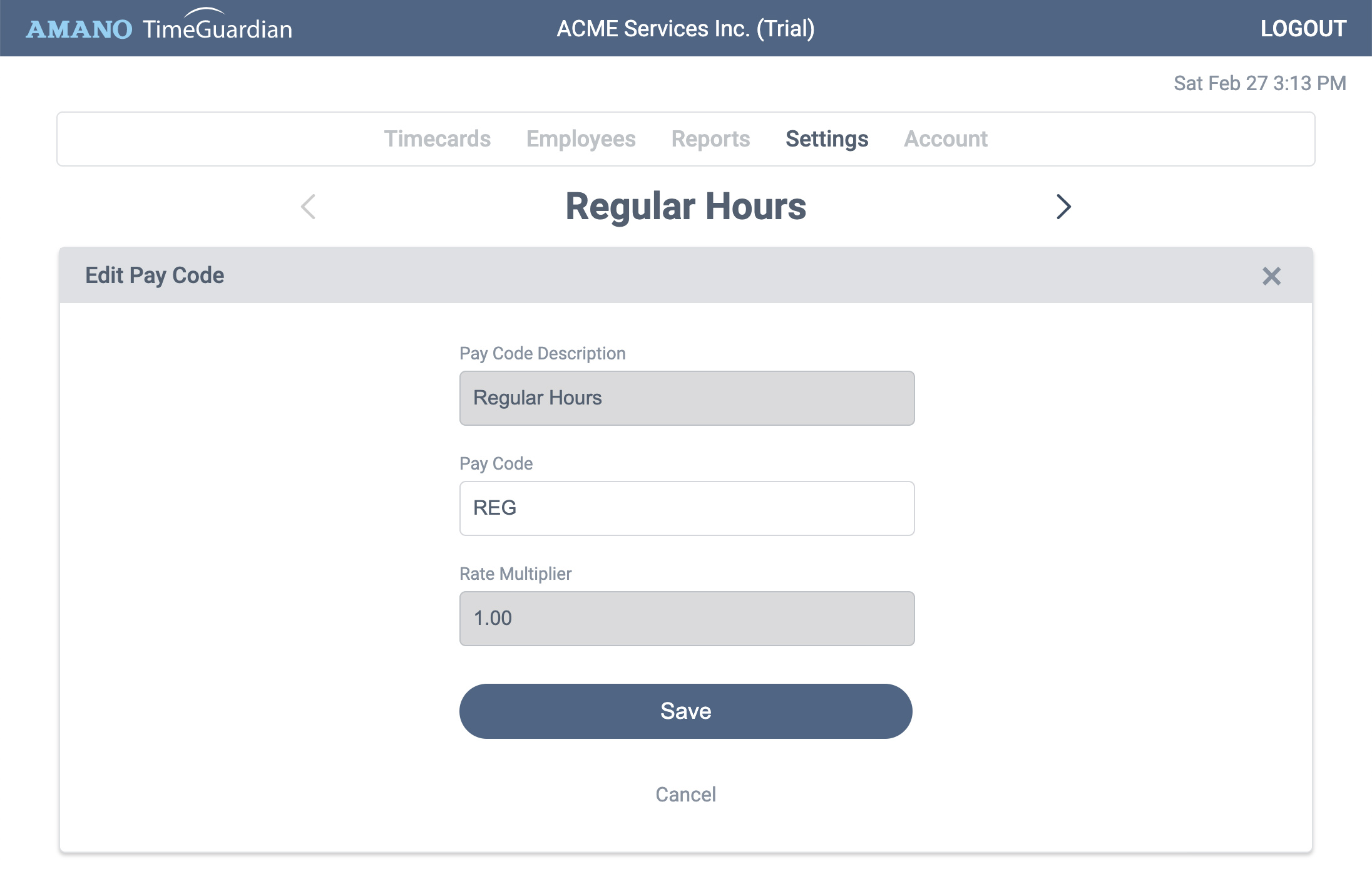
Pay Code Description - Regular Hours description cannot be changed.
Pay Code - The pay code itself. You can change the code name to match your payroll processing.
Rate Multiplier - The Regular Hours multiplier cannot be changed.